Mobile event apps have become a key part of the event experience for attendees. They deliver important real-time information, help to increase engagement, and facilitate connections with exhibitors, sponsors, and fellow attendees. With hundreds of mobile event apps to choose from today, finding the best one for your conference can be overwhelming. To help you narrow down your options, we’ve put together an overview of the different types of apps available, common features, and considerations.
Determine What Type of Mobile Event App You Need
The first aspect of a mobile event app to consider is what type you’ll need. Mobile event apps come in three basic forms: native, web, and hybrid.
Native Apps
Native apps are built for a specific platform or operating system, such as iOS or Android, and are self-contained. Once you install it, the app lives on your mobile device, stores relevant data on your phone, and can access features of your device, such as the camera or GPS as part of its functionality. Most features operate with or without an internet connection. An internet connection will be required, however, to update content once a user has downloaded the app.
Examples of native apps include:
- Spotify
- Mobile banking apps
- Pokemon Go
Web Apps
Web apps are accessed through the mobile device’s web browser, not installed on the device like a native app. It can launch on any device, including a desktop computer, mobile phone, or tablet. This means they require an internet connection to access the content, and will function according to the device you are using. They also can’t access native device features such as your camera or GPS. On some devices, users can create an app-like experience by adding a bookmark to their home screen that, when clicked, will take them directly to the website.
Examples of web apps include:
- Google Docs
- Netflix
- Microsoft Office
Hybrid Apps
Hybrid apps use a native app “shell” that is built for each operating system and downloaded to the device, but pull content from the cloud. These apps can offer partial functionality while offline, but require an internet connection for the app to fully function.
Examples of hybrid apps include:
- Gmail
- Uber
Table: Side-by-side comparison of mobile event app types
| Description | Advantages | Disadvantages | |
|---|---|---|---|
| Native Apps | Built specifically for each operating system (Apple’s iOS or Android) and installed directly on the mobile device. |
|
|
Web-Based Apps | Websites built using HTML that are designed specifically for smaller screens |
|
|
Hybrid Apps | Native app shell that is platform-specific and installed on the mobile device, but with content being fed from the web |
|
|
When choosing the type of mobile app that is best for your event, you’ll want to keep a few things in mind:
- What type of WiFi access will you have?
- What content are you featuring in your app?
- How will attendees interact with the app?
Does your conference location offer free and reliable WiFi? If not, a web-based or hybrid app may not be the best choice. A native app with preloaded content is probably a better fit in this scenario.
How do you want attendees to engage with the app during the event? Is it meant to be a tool to check session schedules and room assignments? Or are you hoping they’ll connect and share experiences on social media? If the latter, a hybrid app may be the best option. Access to content can largely be done on offline native apps, but interactivity and live information feeds will require internet access and will be better suited for a hybrid app.
One Important Note: Some mobile event app providers also offer a companion desktop platform that has most of the same look, feel, and functionality as the mobile app. This allows attendees to more readily access the content before and during the event on the device of their choice. It also delivers a consistent experience if you’re holding an event with both in-person and virtual participants.
Understand Which Features are Most Important to Your Attendees
Nearly all mobile event apps on the market contain the same base features because they tend to be the most important for nearly any event type:
- Event agenda with session description and details, often with the ability to select sessions and build a personalized itinerary
- Event map showing the layout of the venue
- Speaker information
- Attendee profiles
- Exhibitor and sponsor listings
Beyond this, it’s important to know which features your attendees want and will actually use.
If you’ve used a mobile event app in the past, look at your app data to see which features were accessed by the most people, and how often they were used. If this is the first time you’re offering a mobile app, send a brief survey to past attendees asking them how likely and frequently they are to use certain features such as:
- Social networking & social feeds
- Direct messaging
- AI matchmaking
- Gamification
- Polls and surveys
- Digital exhibitor booths
- Notetaking
One important note: If you’re going to offer features like gamification, social engagement, and networking, make sure to allocate time and resources to promote and facilitate these activities. There will be a fraction of your attendees that go all-in on participation without any assistance. But most of your attendees will need ongoing prompting and encouragement.
Know Which Features are Important to Your Organization
In addition to meeting your attendees’ needs, what do you need from your mobile event app?
Are you looking for more revenue generation opportunities? Your chosen mobile app should offer multiple opportunities for sponsor and exhibitor exposure such as banner ads, sponsored posts, and lead retrieval.
Do you need an easier way to track and manage CE credits? Look for an app where attendees “check-in” to the sessions they attend.
Do you want to streamline processes and the exchange of data? Select an app that can integrate with other systems, such as your abstract management software, association management system, or registration system.
Do you want to be able to schedule and send push notifications? Your chosen app should not only have this functionality, but its back-end interface needs to be easy for you and your team to navigate and use.
What type of data and analytics will you need, and to whom? Your internal organization may be most interested in the ROI of the app, which means you’ll need metrics on app adoption and usage. Your sponsors and exhibitors may need data that illustrates the ROI of your event, including clicks to banner ads, sponsor profiles, and video views.
Recognize What Level of Support Will You Need
Many mobile app providers only provide the technology, and all setup is done by you and your team. This includes populating all event, session, and speaker data. This tends to be a less expensive option, but that also means all the upfront work is falling on you. On the other hand, some mobile app vendors also provide full app setup. This does often add to the app cost, but it allows you and your team to focus on other crucial tasks.
After the initial setup is complete, what type of ongoing support is important to you? Do you prefer to have one, dedicated point of contact for questions and technical issues? Or are you okay with submitting requests to a general support team?
It goes without saying that any mobile event app needs to be intuitive and easy to use—for you and your attendees. And, the price needs to fit within your event budget. Beyond that, it’s important to understand not only which features are important, but why. This will help you prioritize feature sets and narrow down the prospective list of mobile event apps to evaluate for your next conference.


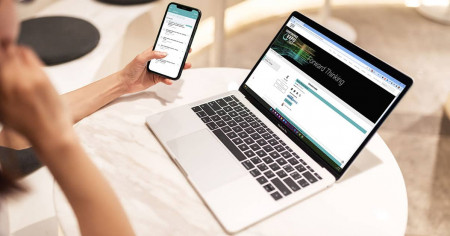
Share The Love!