To keep up with the preferences of current and future learners, your digital training materials need to be mobile friendly. Getting there doesn’t have to require a significant investment of resources. There are a few simple steps you can take to optimize your existing content for mobile viewing.
The Need for Mobile-Friendly Training Materials is Increasing
Mobile learning remains one of the fastest growing segments in the e-learning market. Your training participants want to access educational materials where and when it’s convenient for them. And, they’re becoming even more comfortable doing this on their smartphone or other mobile device.
In fact, your future participants have already fully embraced mobile learning. 67% of students already use mobile phones to complete their coursework (Source: Learning House and Aslanian Market Research Study).
According to the Mobile Learning Global Market Report 2022, the mobile learning market is expected to grow from $54 billion in 2022 to $155 billion in 2026. And it’s projected that over 72% of internet users will access the web only through their smartphones by 2025.
Mobile learning also coincides with two other growing education strategies: microlearning. where smaller pieces of content can be consumed more quickly, and just-in-time training, where information is accessible at the time and place its needed.
Turn Existing Training Materials Into Mobile-Friendly Content
This is what a mobile-optimized document looks like:
- It loads quickly
- An entire page fits within the width of the screen
- The content is broken up into smaller, scannable sections
If you already offer a digital version of your training manuals, booklets, and other educational materials, you don’t have to start over from scratch. It is possible to make a few modifications to your existing content to meet these criteria.
1. Re-flow the document text
If the pages in your training manual have multi-column text, change it to a single-column format to eliminate the need for left-to-right scrolling. While vertical scrolling is common on on mobile devices, horizontal scrolling is extremely disruptive to the user. It increases the time it takes to read a document while reducing comprehension.
You can also look for opportunities to add white space and break up longer blocks of text into smaller paragraphs to make it easier to read on a smaller device.
2. Minimize the file size
Mobile devices have less processing power than a desktop computer. The last thing a user needs in a time-critical situation is a PDF file that takes too long to open. There are several file optimization tools available in Adobe Acrobat®. The exact steps will depend upon which version of Acrobat you’re running, but some general guidelines include:
- Use the Reduce File Size command or PDF Optimizer
- Enable Fast Web View in the File > Preferences dialog box
- Unembed unnecessary fonts
- Downsample or compress images
3. Create bookmarks or hyperlinked table of contents
If you have a longer textbook or training manual, it may be impractical to break it up into separate, shorter documents. But it is possible to make these documents easier to navigate by using bookmarks in your PDF. These bookmarks create jump destinations that link to other documents or web pages.
If your content lives in an online resource library or publishing platform, each publication can be broken out into easy-to-navigate, hyperlinked sections. Many digital publishing platforms offer contextual search capabilities so users don’t have to scroll through hundreds of pages to find the answers they need.
Providing mobile access to training materials is going to continue to be a key component of professional development programs moving forward. Future educational content will be designed using a mobile-first approach. In the meantime, your existing content can still work if you take simple steps to optimize documents for mobile delivery.


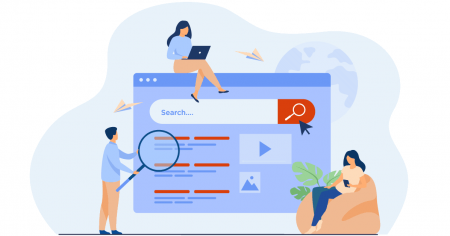
Share The Love!