Microlearning uses short pieces of content to deliver education in smaller learning units. That content is typically in the form of e-learning programs and other online content such as videos. But your printed training materials can also support your microlearning strategy.
The Importance of Microlearning
Microlearning is one of many tools in the professional development toolbox. It’s meant to help people achieve a specific outcome quickly through short content that focuses on a single subject.
Breaking up training content into smaller, more focused units helps to improve learning retention. It also makes the content more convenient and accessible, which supports the concept of just-in-time training where learners access the exact information they need when they need it.
Microlearning is More Than Just An eLearning Strategy
Microlearning is typically delivered through eLearning platforms such as online modules, videos, quizzes, and games because of their convenience, accessibility and portability. It’s not usually associated with printed materials, like course books and training manuals. These tools typically have longer chapters that introduce multiple, complex concepts. But that’s starting to change.
More recently, organizations are recognizing the need to incorporate microlearning principles into their printed course materials as one way to improve learning outcomes. To do this, it requires a few simple design and layout modifications.
Four Ways to Format Printed Course Books for Microlearning
Turn one book into a series
Take a single course book and break it out into a branded series of separate pieces that each have a singular focus. In doing this, you may have room to play with the format and add notetaking pages or other self-reflection and application exercises to make the content more personally relevant.
Keep sections short
Reduce the length of your chapters and sections. Providing more frequent breaks in the material gives readers an opportunity to pause and digest the material. And look for ways to turn long paragraphs into bulleted lists, making them easier to read.
Turn text into graphics
Look for ways to break up long sections of text with graphics that supply and reinforce the same information. For example, if you are outlining list-based information, try substituting pages of text with a simple-to-follow infographic.
Use QR codes to your advantage
It’s easy to blend print and digital educational content using QR codes. Add QR codes to specific pages that link to videos, quizzes, handouts, and other materials. This article, 3 Reasons to Use QR codes in Your Training Course provides additional ideas for using QR codes to enhance learning
If you are looking to incorporate microlearning practices into your existing continuing education programs, consider your printed materials. By making a few changes to the design and layout, you can break up longer content into smaller pieces to increase comprehension and retention.
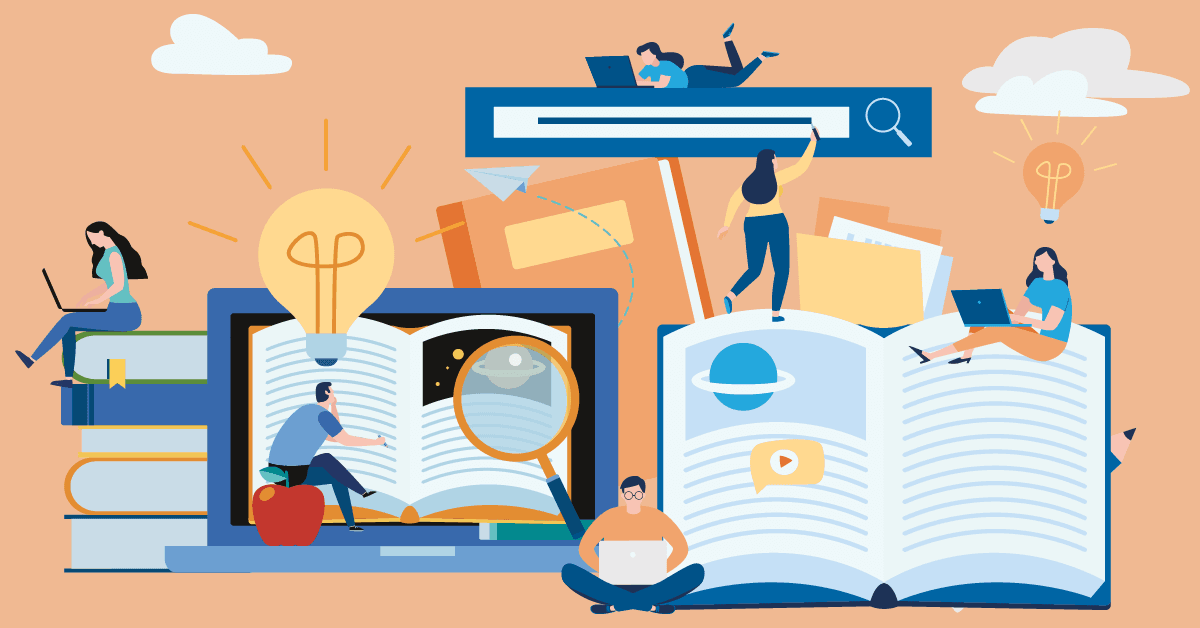
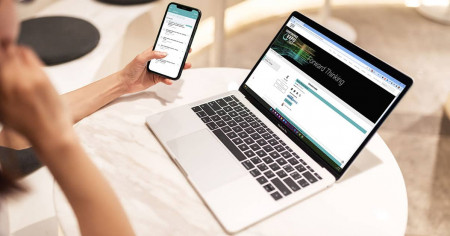

Share The Love!